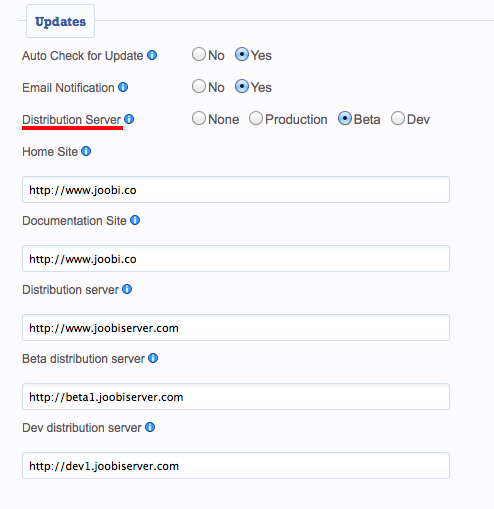Sidebar
Understanding Joobi distribution server
There are 4 different Joobi distributions.
- None: Selecting this option will disable updates and installs
- Production: Recommended
- Beta: To get the latest beta releases
- Dev: Not recommended, only use if advised by our developers
Each server has different versions of packages available. Dev has the most recent (latest) versions. But the packages in Dev are not well tested and may have bugs.
On the other hand, production contains the most current, stable, released version of package that is being used. This package is well tested and is less likely to have any bugs. The age of the packages in production depends on when the last release was developed. It can be said with confidence that the packages do not have any known severe bugs, security holes etc., in them.
The packages in beta fall between these two extremes.
Below are list of available servers. By default they are setup according to correct working servers. Please do not change anything unless you are advised to do so by developers.
Distribution Server: The server which is contacted to install or update production releases.
Beta distribution server: The server which is contacted to install or update beta releases.
Dev distribution server: The server which is contacted to install or update development releases.
It is recommended that you follow below golden rule when moving to beta server:
- Do not update to the beta server using your production site
- Please make a copy of your site so that you can update to the beta server
How to move from Production to Beta Server?
- In the admin panel, Components >> jCenter >> Preferences
- Go to Advance Tab, in the column Updates
- Select Distribution Server >> Beta
- Click [ Save ] to save your changes.