Sidebar
Importing Acajoom Data to jNews
Joomla 1.5 Update Process from Acajoom to jNews
Joomla 2.5 / 3.0 Update Process from Acajoom to jNews
How to import Acajoom template to jNews?
Why my imported Acajoom lists and newsletters are not showing in the frontend?
Joomla 1.5 Update Process from Acajoom to jNews
Requirements
1. Joomla 1.5 or higher
2. Complete Acajoom database and file backup
Step—1 Obtain the latest version
For paid version users, please use the ticket system to request for the latest version. You need to provide any of the following information so we can trace;
1. Copy of Acajoom token
2. Site URL where Acajoom is installed
3. Order number
Step—2 Install jNews
Please click this article for the step-by-step jNews Installation guide.
Step—3 After the installation, you will see at the top right a floating message box which advises you to import your Acajoom data to the newly installed jNews component.
Step—4 Just click the Import Acajoom Data button to trigger the import.
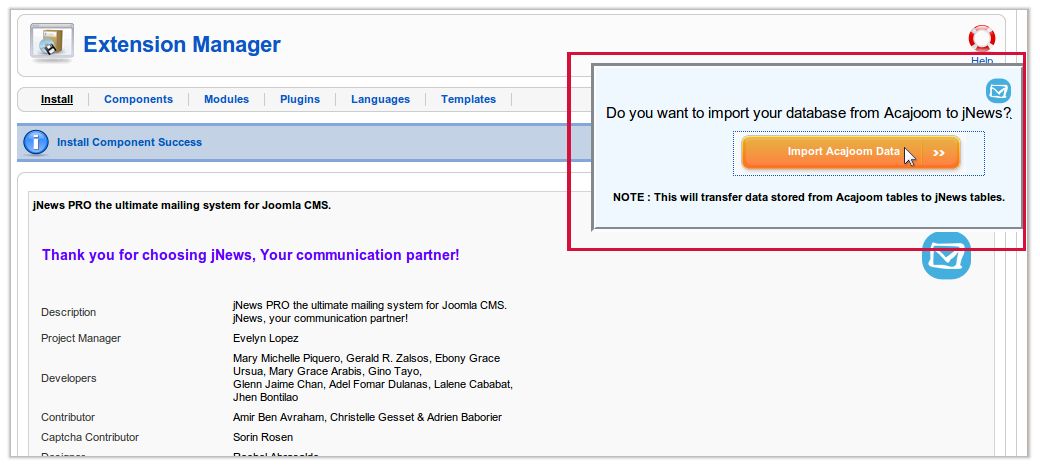
- Incase you did not click this button in the message box right after the installation, you may still import the previous Acajoom data to jNews. Just enter below link into your browser;
http://yourwebsite.com/administrator/index.php?option=com_jnews&act=acaupdate
- Your Acajoom license will also be imported to jNews. Thus, your existing Acajoom license will become your new jNews license.
Joomla 2.5 / 3.0 Update Process from Acajoom to jNews
Before updating your site to Joomla 2.5 or 3.0 environment, you will need to start the upgrade from Acajoom to jNews. The first thing you need to do is to contact our support to obtain the latest version of jNews.
- Once you have the latest version of jNews, install jNews in your Joomla 1.5 site where you have Acajoom data available.
- After a successful import, you can start moving your migration to Joomla 2.5/3.0 site
You can either export jNews tables in your database or import them in your new Joomla 2.5/3.0 site.

FAQ
1. How to import Acajoom template to jNews?
You can easily copy your existing newsletters that was imported from Acajoom. Just go to jNews >> Newsletters and select the newsletter you want to copy the html and paste it in the Template Tab in jNews. Make sure to set it to default if you want to use it every time you create Newsletter.
2. Why my imported Acajoom lists and newsletters are not showing in the frontend?
This is because the access level is different from Joomla 1.0/1.5 to Joomla 2.5/3.0 so the previous selection did not get imported.
To fix this problem, you need to edit your List and assign a List Access.
jNews >> List >> Edit list page >> Frontend Management >> List Subscription Access
